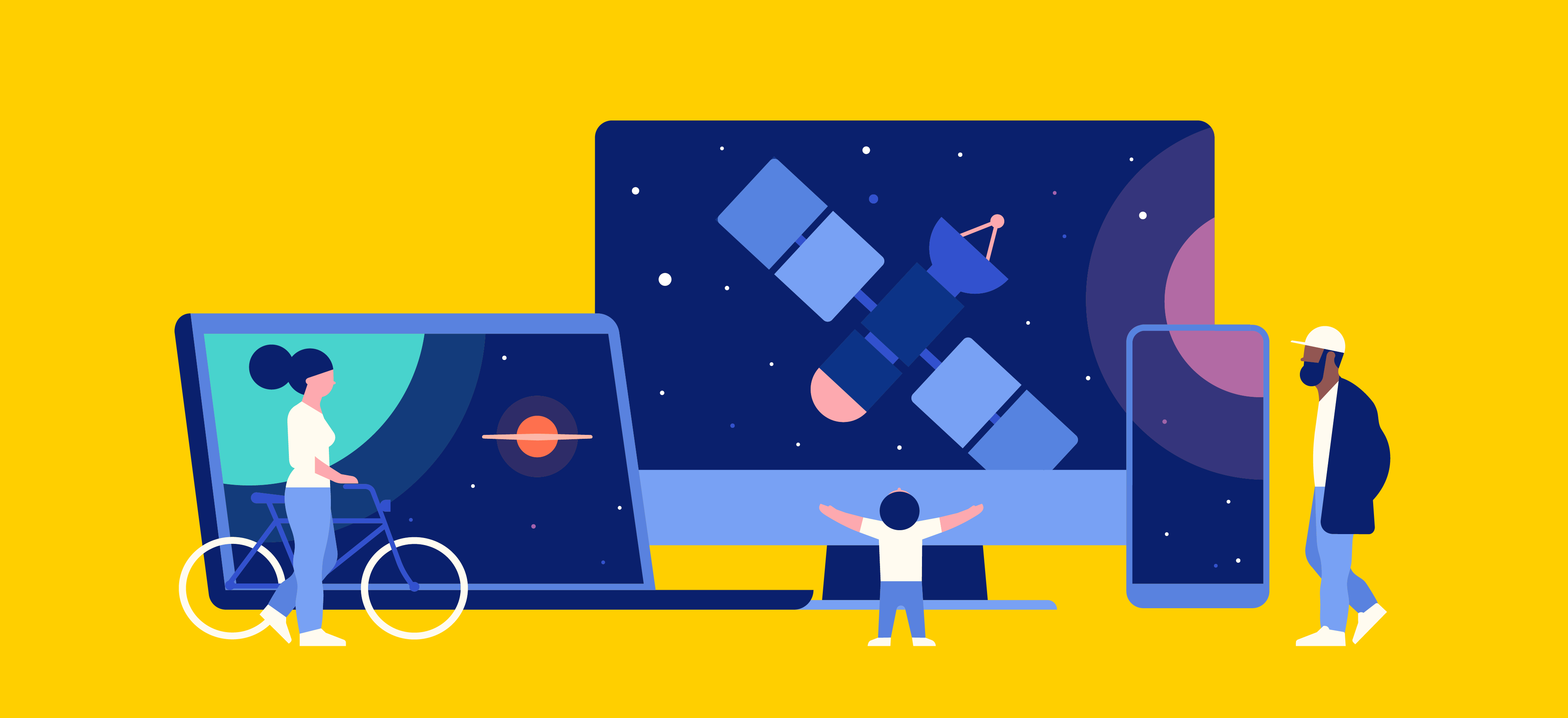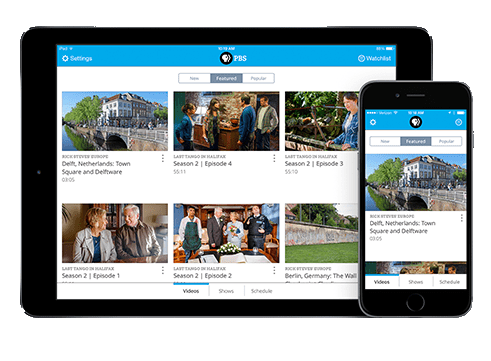HOW TO DOWNLOAD THE PBS APP ON YOUR iOS DEVICE
STEP 1: SEARCH
Search PBS Video in the App Store.
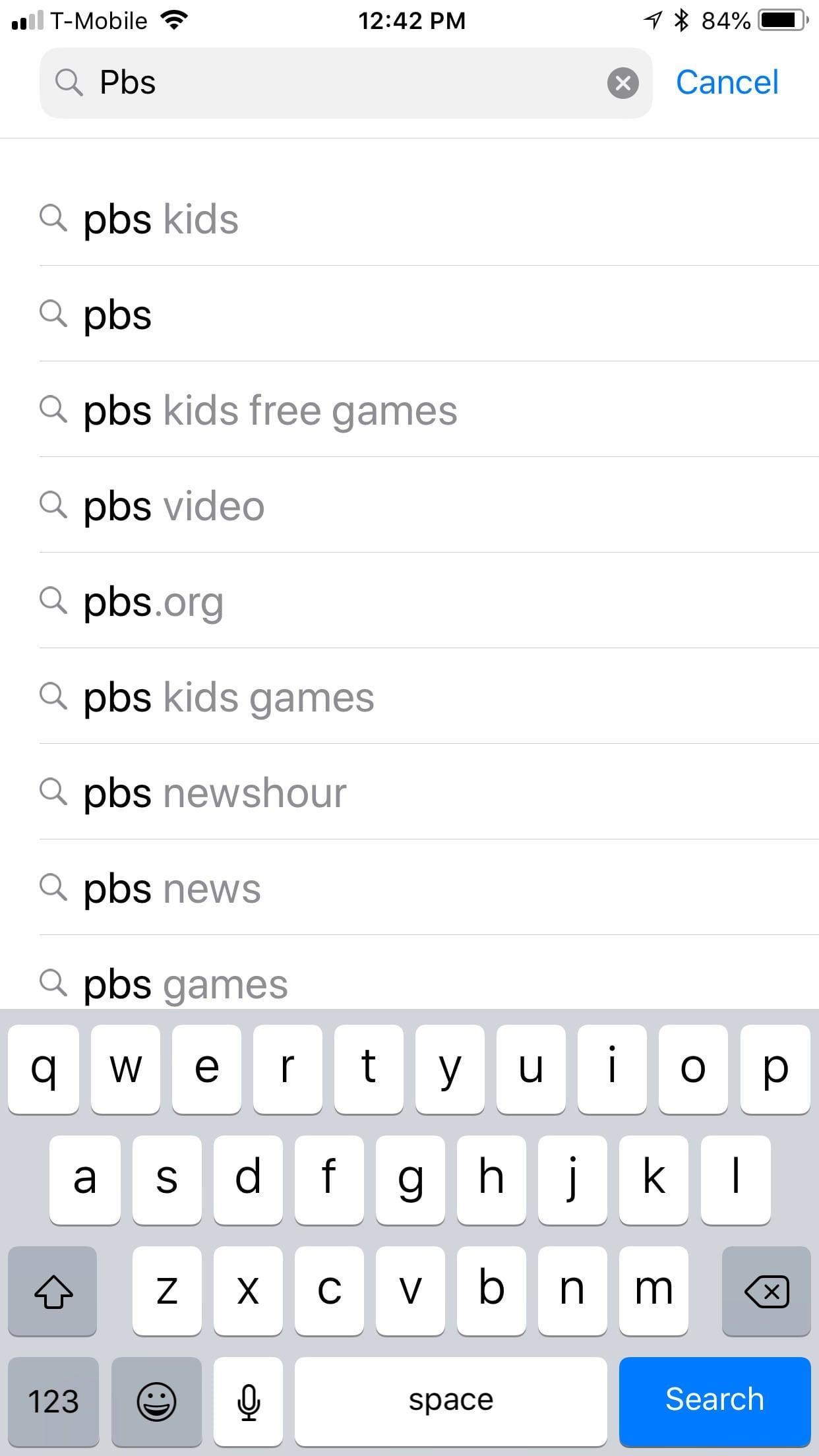
STEP 2: INSTALL
Click "PBS Video" to download and install the app.
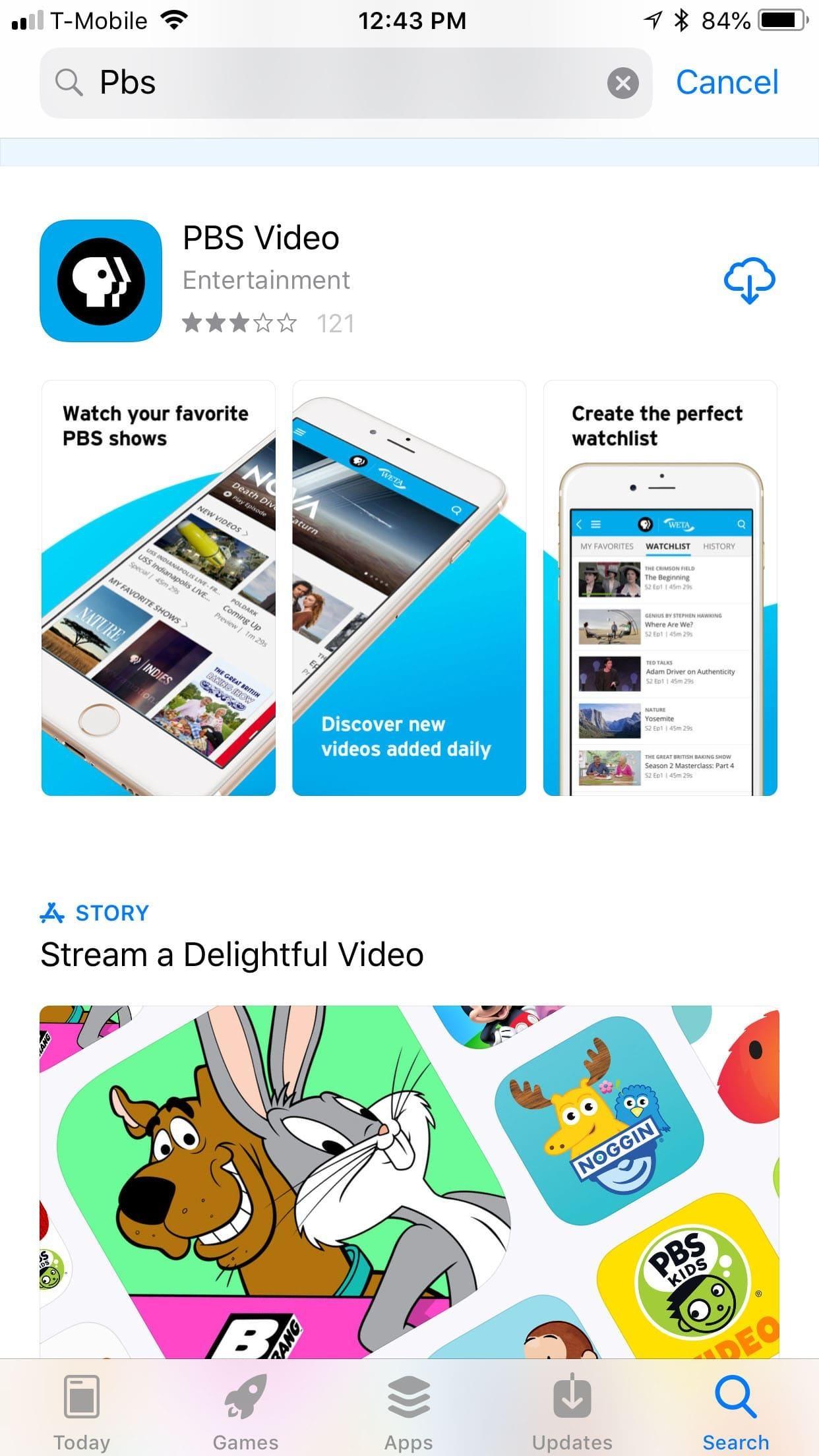
STEP 3: OPEN
Once the app is downloaded and installed, open the app to view video content. If the app asks you to localize to a station please select Wyoming PBS as your home station.
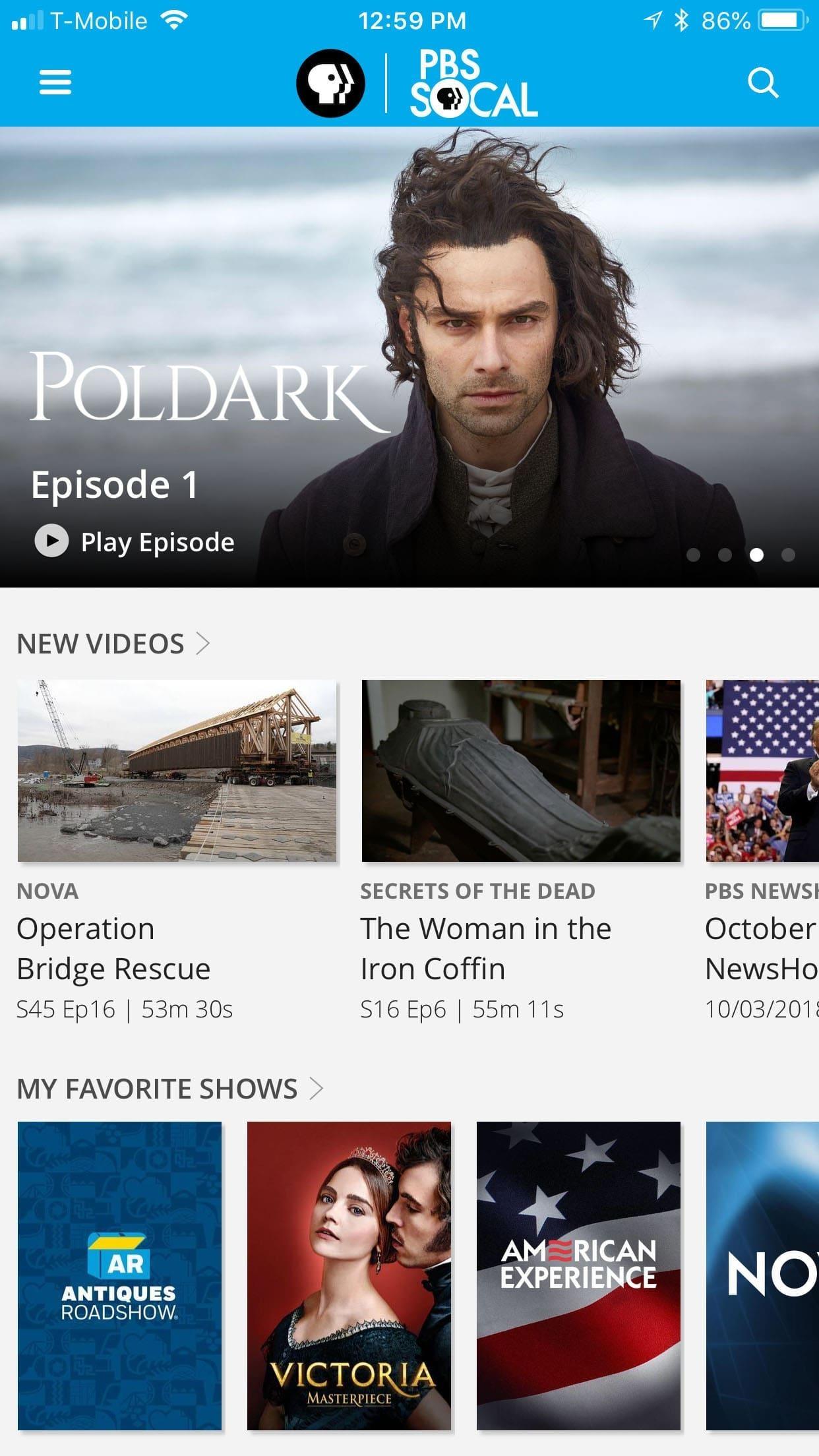
PBS LIVESTREAM SUPPORT AND FAQs
If the information provided here isn't quite meeting your needs PBS has a comprehensive online resource for questions that could come up while activating our livestreaming services. If you can't find an answer please be sure to scroll to the bottom and submit a support ticket!