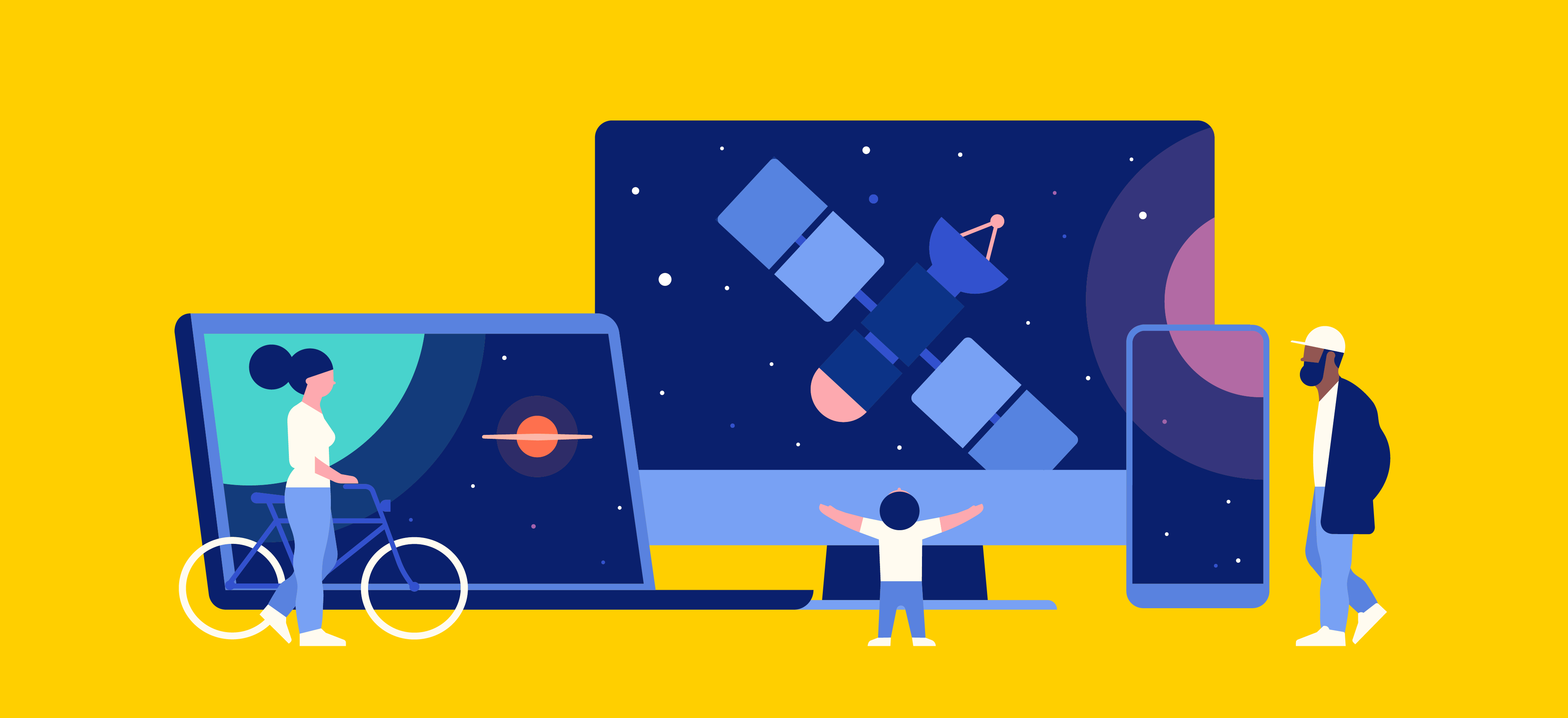HOW TO DOWNLOAD THE PBS CHANNEL ON YOUR APPLE TV
STEP 1: SEARCH
Select the App Store icon on your Apple TV and search for PBS Video.
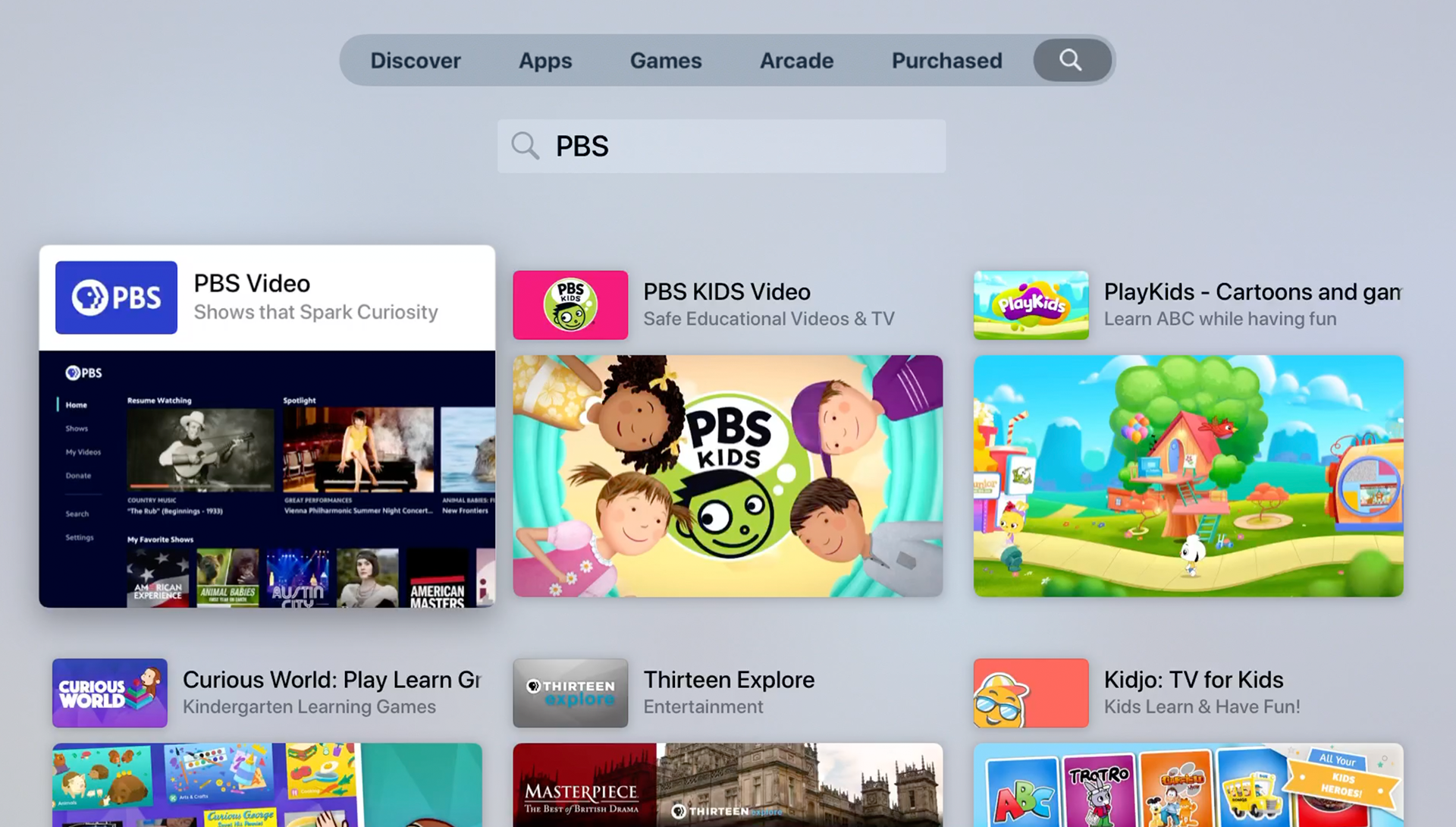
STEP 2: INSTALL
Add the PBS App. Once you've added the app, the PBS icon will show up alongside the rest of your apps.
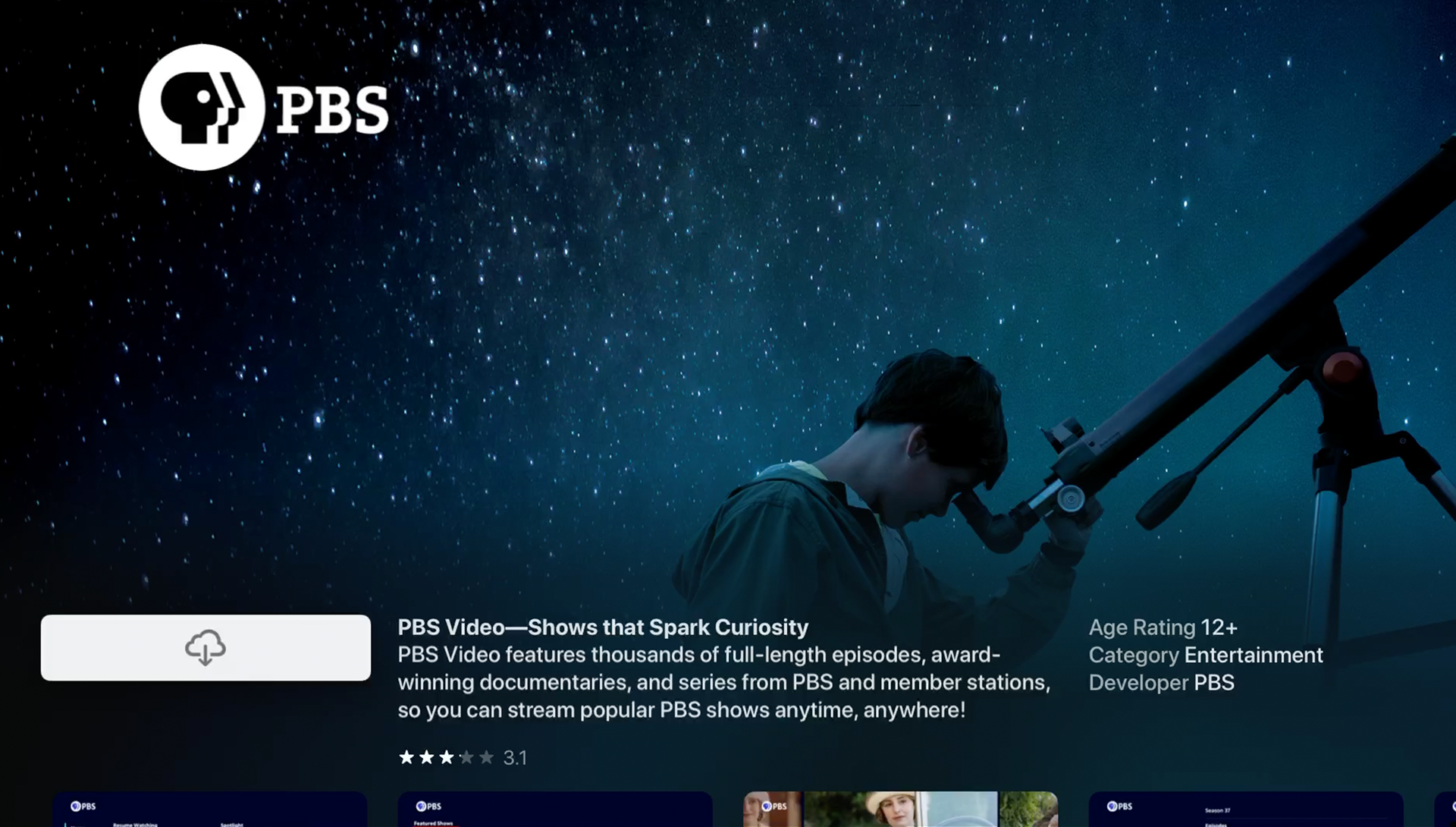
STEP 3: OPEN
Click the PBS app to open it. You will then be asked to activate your app.
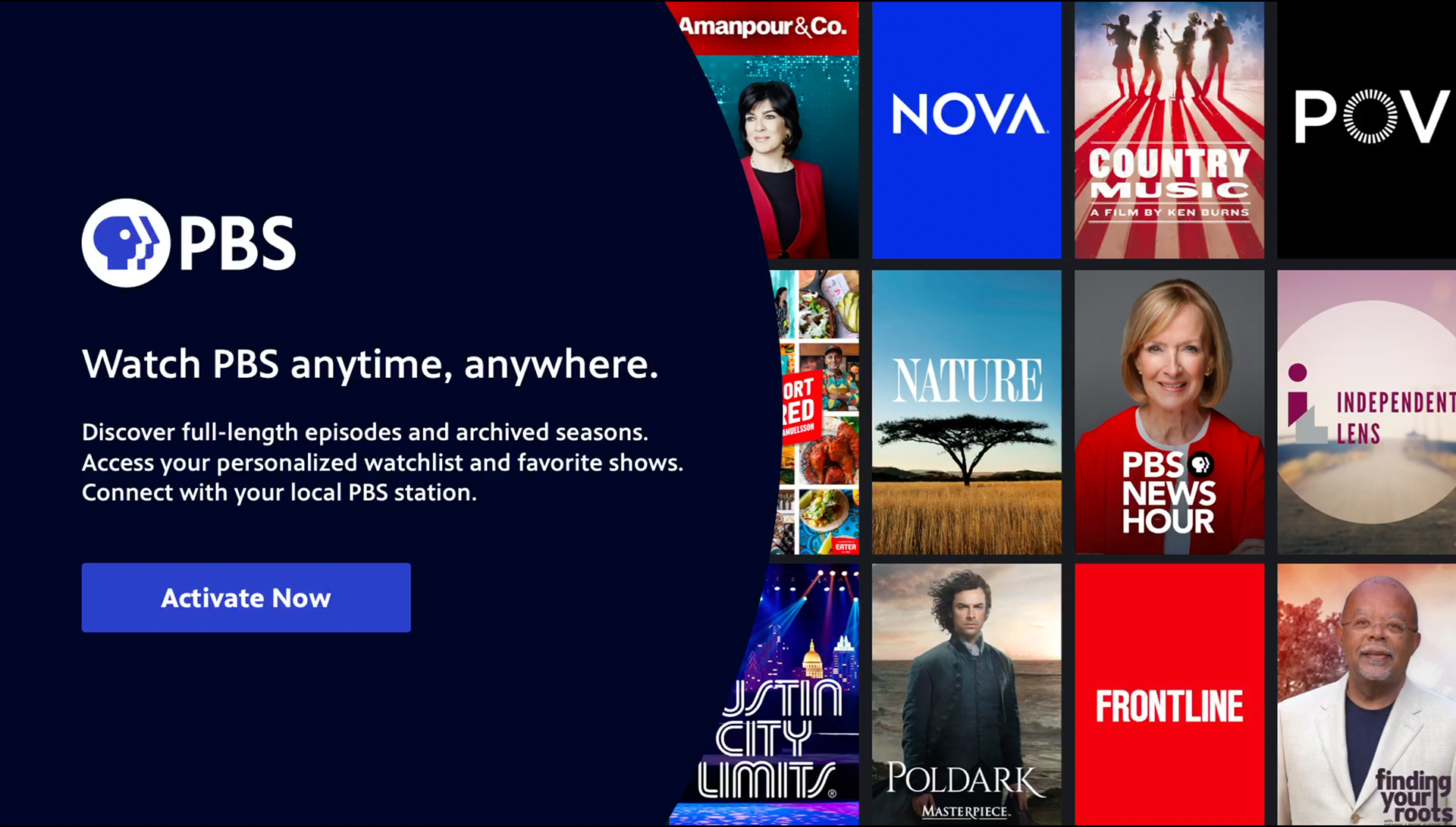
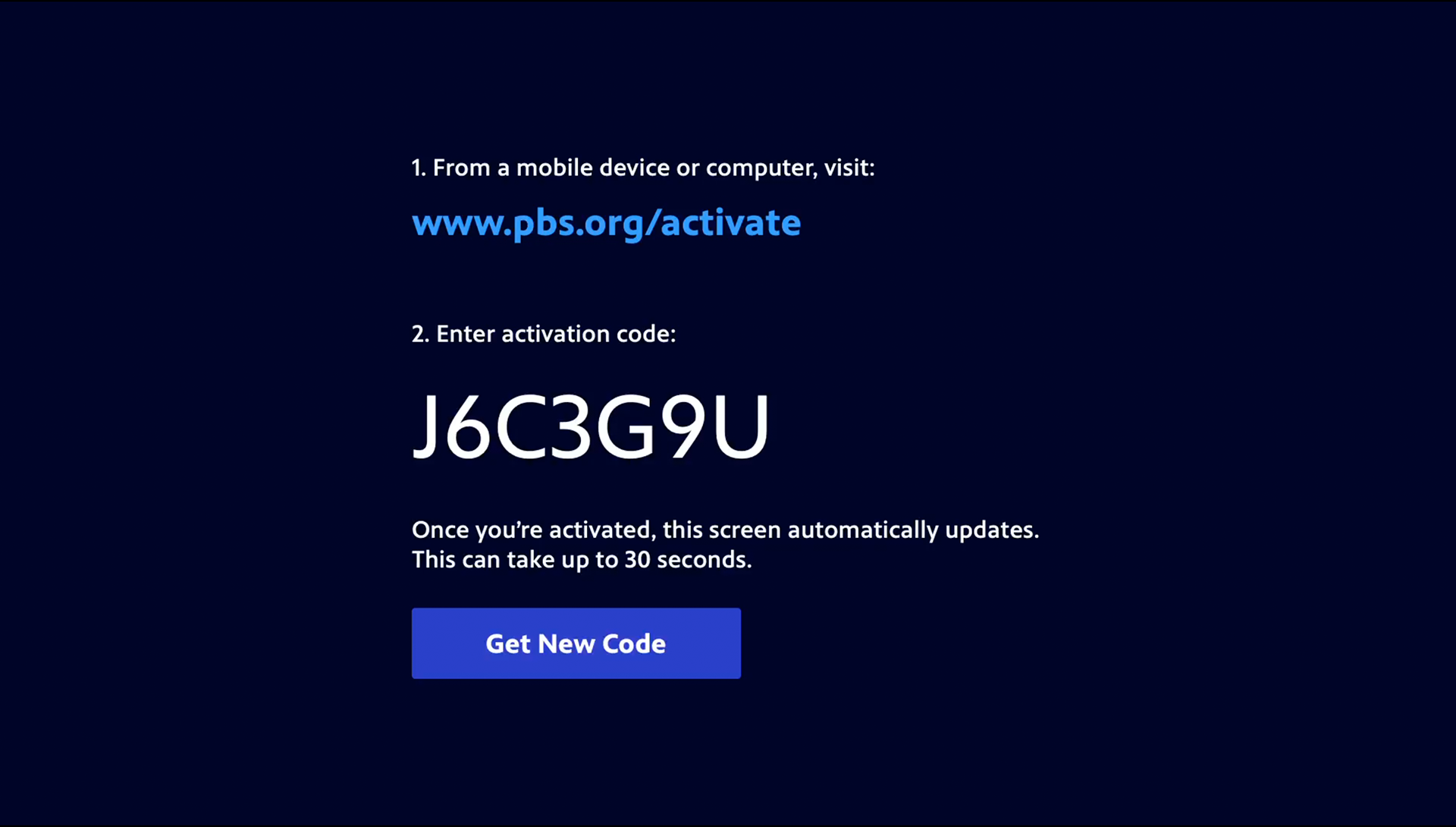
To do this, you'll need to visit pbs.org/activate using the internet browser on your computer, tablet or smartphone. From there, enter the activation code provided on your Fire TV. Click continue.
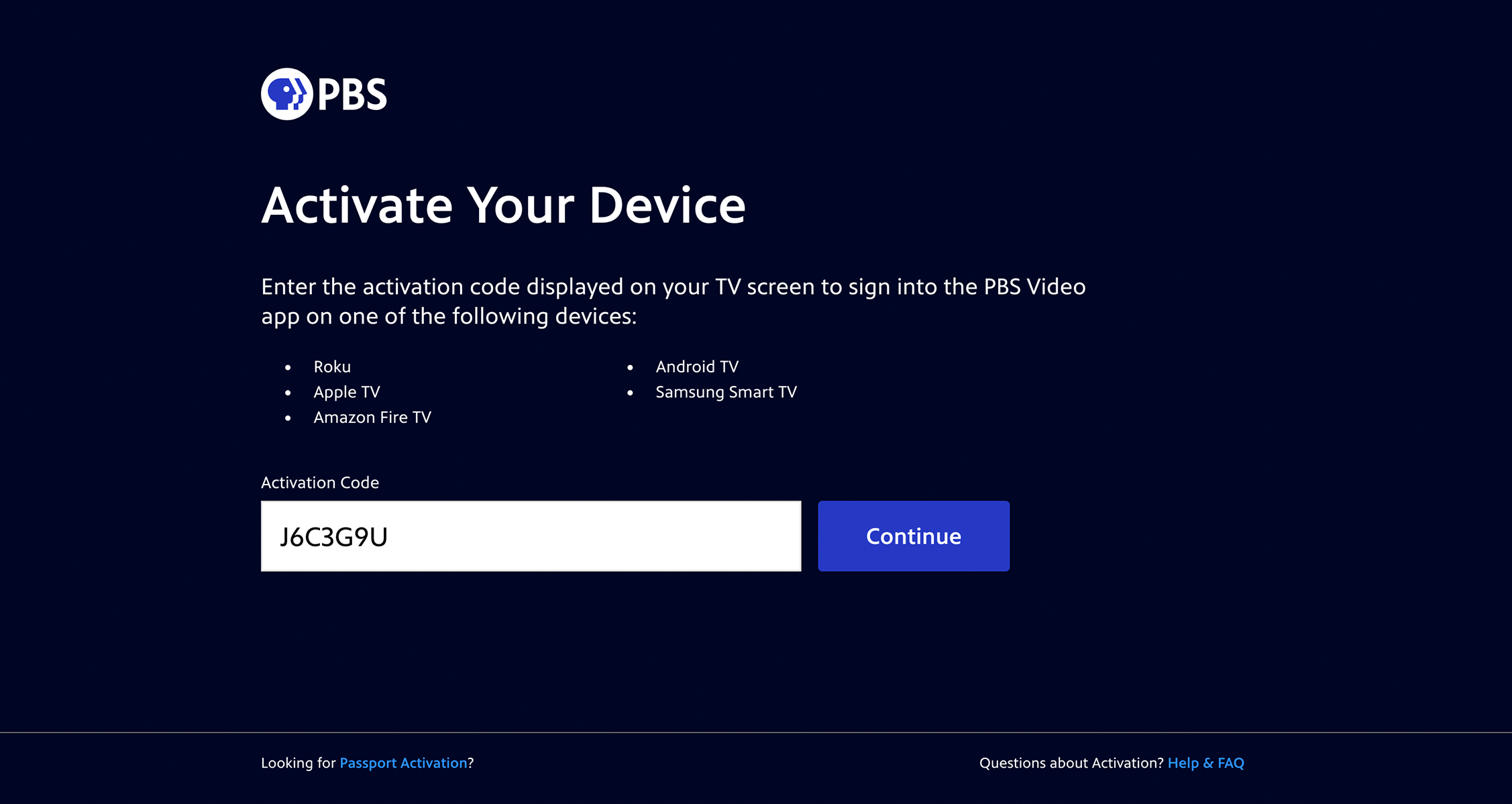
Sign in using your PBS, Facebook or Google account. If the app asks you to localize to a station please select Wyoming PBS as your home station.
(Click here if you need help creating an account)
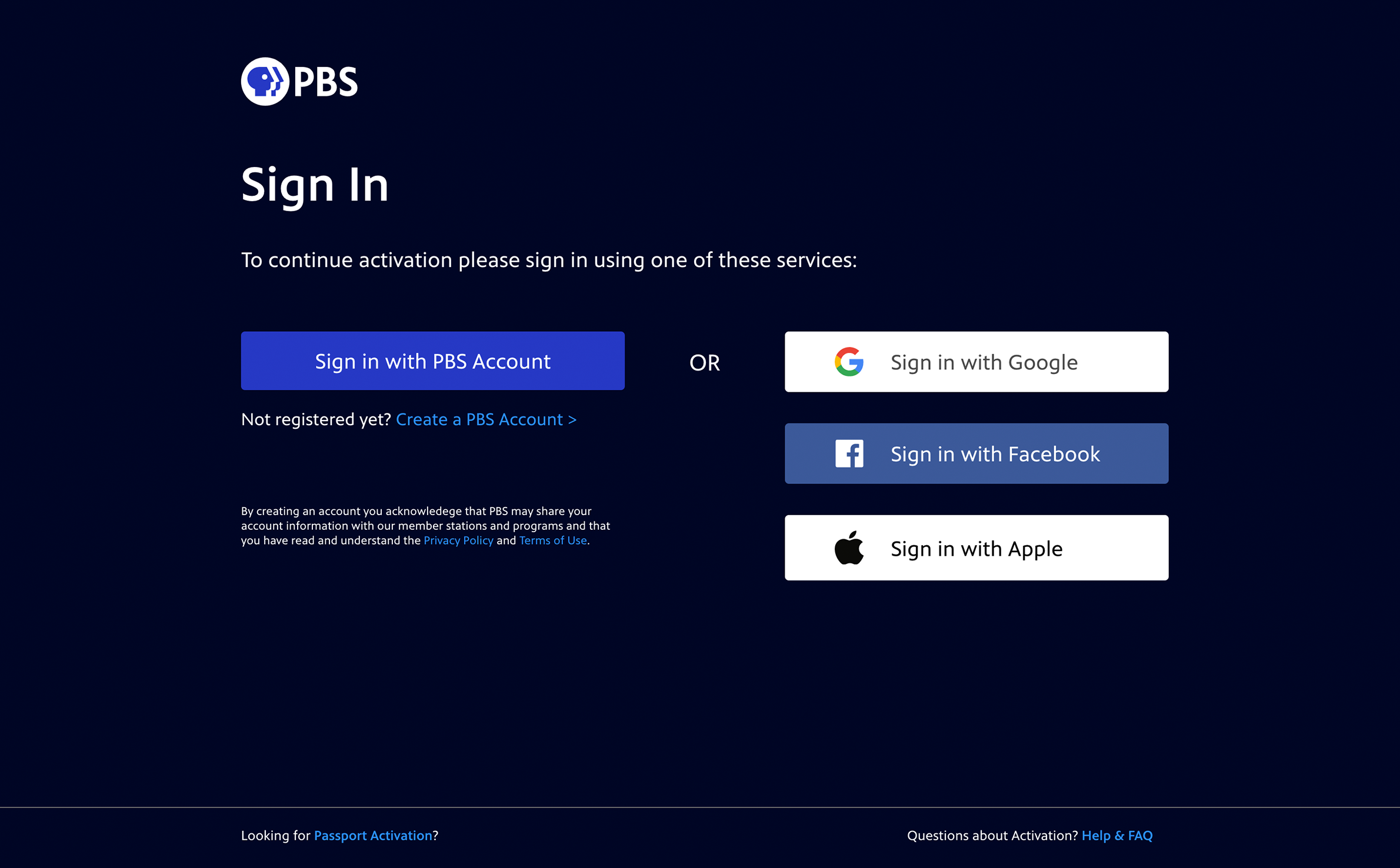
Congrats! Once you are signed in, the PBS app will activate on your Apple TV and you can enjoy your favorite shows!
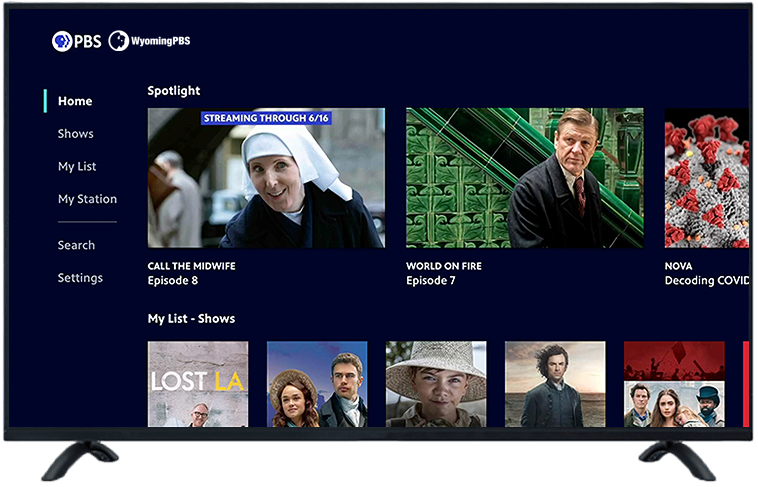
PBS LIVESTREAM SUPPORT AND FAQs
If the information provided here isn't quite meeting your needs PBS has a comprehensive online resource for questions that could come up while activating our livestreaming services. If you can't find an answer please be sure to scroll to the bottom and submit a support ticket!